Adding Experiments
To log a new experiment in the digital lab notebook, navigate to the Experiment Browser and click Add Experiment. Note that you must first define a Project and a Study in order to add an experiment to the ELN.
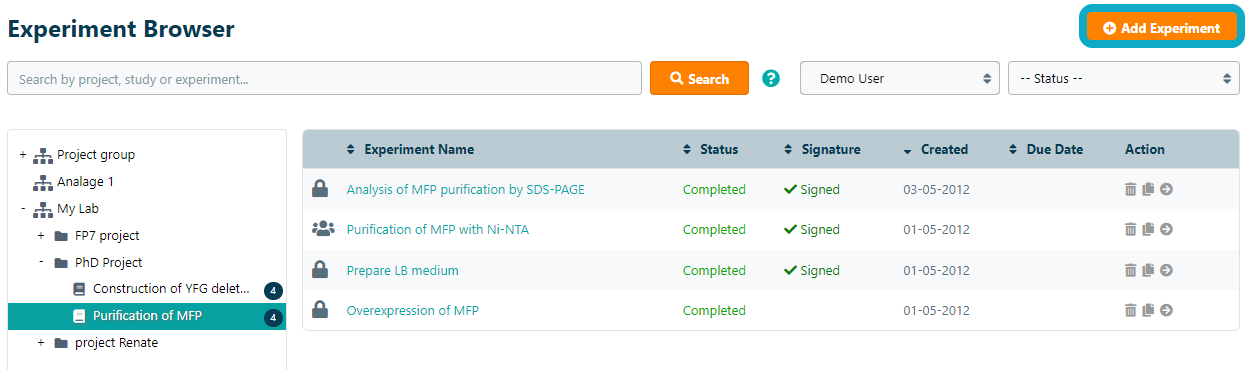
If you have set up Experiment Templates, you can select the Experiment from template option and choose the desired template from the dropdown field; otherwise, you can start with a blank page in your ELN. Select the project and study where the experiment will be stored and click Create.

The experiment will open and you can start entering data by adding sections to the ELN. You can also add experiments by navigating to the Experiment List in the Journal menu. Select the project and study where you want to add the experiment and click Add Experiment.