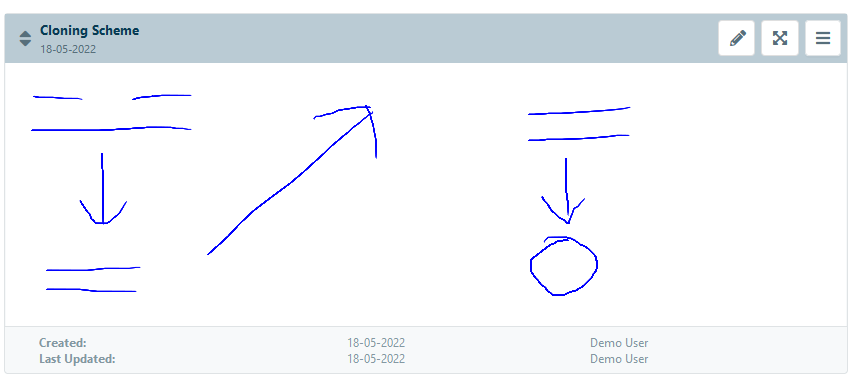Drawing Section
To make a drawing in the ELN, click Add Section and select the Drawing type.
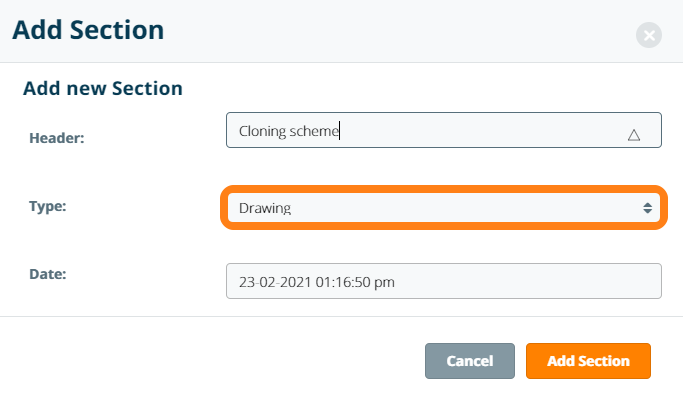
Click the section's Edit icon and click-and-drag the mouse on the sketchpad to begin drawing. Tablets are particularly suited for use with a Drawing Section. You can easily adjust the canvas size and undo/redo your drawing actions by using the toolbar on the right side of the sketchpad.