Experiment Collaboration
To collaborate on experiments with other users, the person you want to work with should be added as a collaborator to your experiment. Open the experiment and select the user from your lab in the dropdown list. Note: users that have the permission to view the experiments of other users can automatically view all experiments of all users and do not need to be explicitly added as a collaborator.

Once you have added a collaborator to the experiment, your colleague will be able to access the experiment in the Experiment Browser and view or work jointly on the experiment. You can only choose a collaborator from the list of lab members. To share experiments with other groups using eLabJournal, you can set up a joint project group. For labs not using eLabJournal, you can export the data and share it as a view-only file.
Collaboration with other labs
You can set up a project group to collaborate with users from other labs .
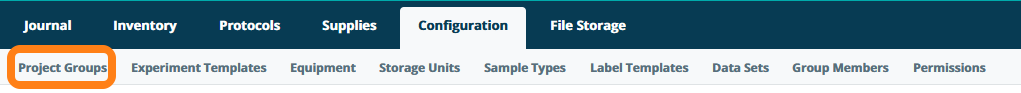
When setting up a project group, you can invite users from different labs into one project group. Projects can be created directly in the project group, and all studies and experiments will be shared with the users in that project group by setting the project collaboration setting. Note that all participating labs need to be licensed in order to collaborate in a project group.