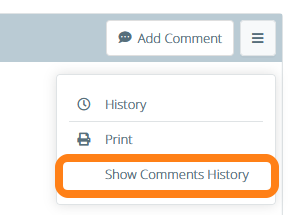Experiment Section Comment
In addition to creating a Comment section in the ELN, you can also add comments next to any section. Open the section's context menu and select the Add Comment option.
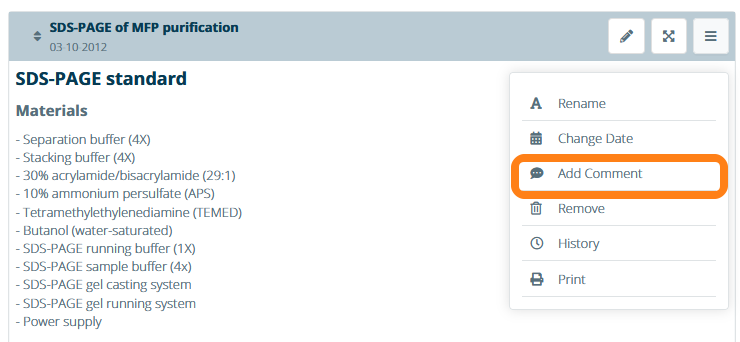
A comment will be placed next to the experiment section. Comments serve to inform other lab members about the content of an experiment section while the experiment is in progress. As remarks are not part of the experiment data, they should be removed prior to signing the experiment. Any data in a comment that needs to be recorded should be added to an experiment section.

Comments can also be made on signed experiments. Click the Add Comment button to create a comment. You can view a section's comment history by opening its context menu and clicking Show Comments History.