Generate Master Key
To generate a master key that provides access to all user accounts in the system, navigate to the System Admin panel and open the System Settings tab. Open Generate MasterKey.
Choose a strong password and enter in the password field and click Generate SHA-256 to generate the SHA-256 hash of the master password. The SHA-256 is generated with a system-specific salt.
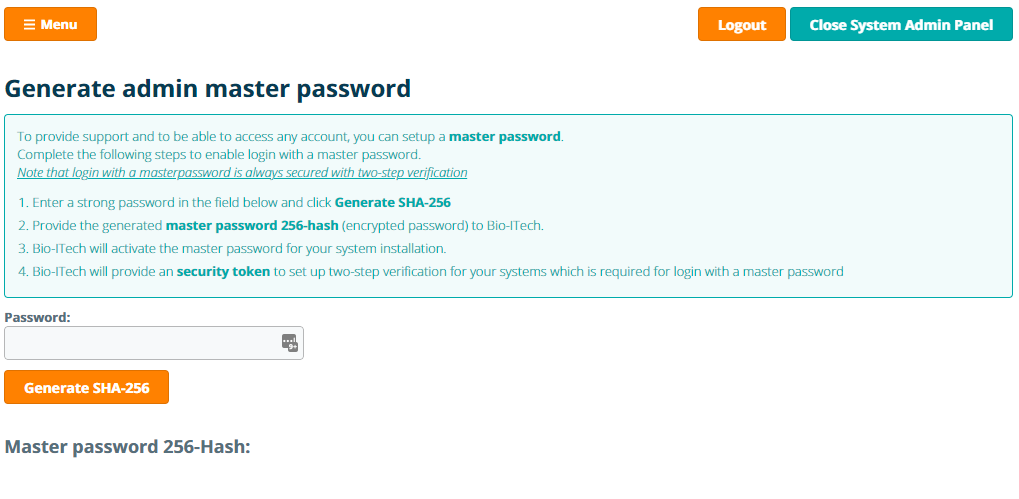
The generated SHA-256 key should be provided to Bio-ITech to be installed on the eLabJournal Private Cloud or On-Premise system installation. For security reasons, the master key login is protected with a mandatory 2-step verification. After providing the Bio-ITech with the generated SHA-256 hash of the chosen master key, Bio-ITech will provide the System Administrator with a security token to set-up 2-factor authentication (compatible with Google Authenticator, WithAuth or Protectimus Slim mini). The master key login for every account requires in addition to the entry of the master key, the additional entry of the 2-factor code.