Permissions
There are four basic permission settings: you can assign permissions to View, Add, Update and Delete entries in the system. For instance, you can set permissions to view, add, update or delete projects, studies, experiments, etc. Navigate to Configuration – Permissions or to My Groups - Manage Permissions to view the permissions in the group and change them according to the lab's requirements.
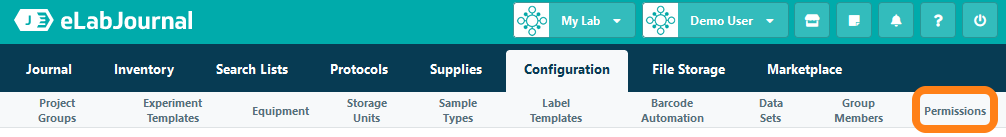
The permissions table shows a list of all supported system actions, with the option to activate or deactivate an action using checkboxes. In this way, you only have to define a standard set of permissions for each user role. After setting or changing permissions, click Save.
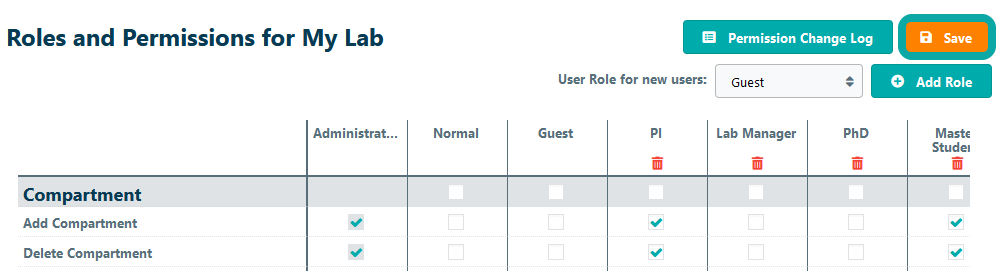
Permissions are directly reflected in the user interface for the end-user. The navigation menu, as well as action buttons, are not present for users with a role where the corresponding permission setting has not been activated. For instance, if a user only has the permissions to view a project, the buttons to add, update and delete projects will not be available.
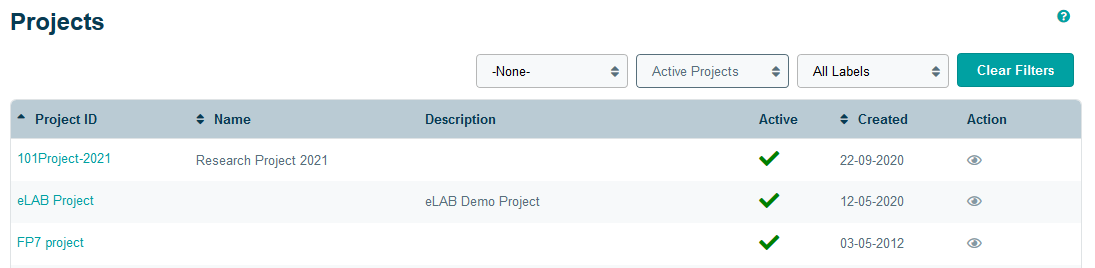
The new user role is added to the permission table, where permissions can be activated by marking the checkboxes for each permission.