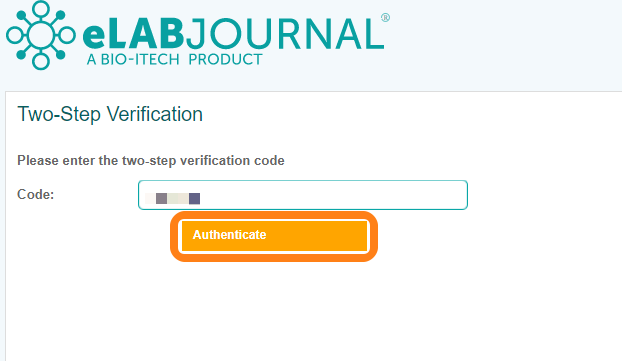SURFconext Authentication
For academic and non-profit organizations, eLabJournal also supports authentication via SURFconext. If your organization is registered at SURFconext, we can activate login for your organization via SURFconext. When SURFconext has been activated for your organization, you can submit your organization credentials to log into eLabJournal. For more information about SURFconext authentication in eLabJournal, please contact us. Note that if you do not have a registered account with eLabJournal, your account will automatically be created upon first login.
To login with SURFconext, click on the Or login with your institute account link.
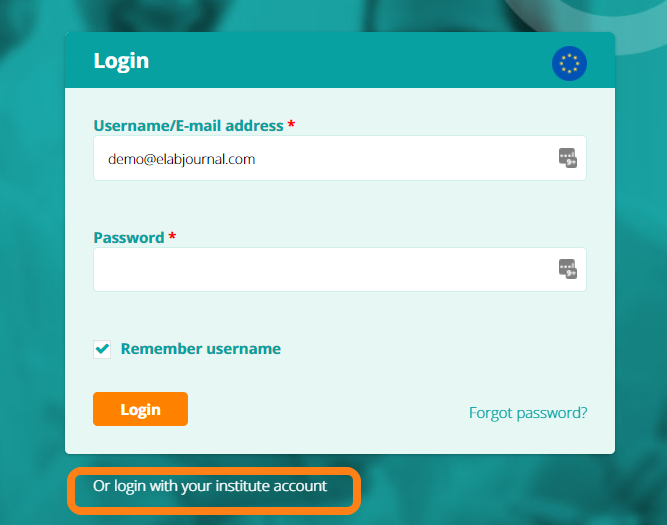
In the pop-up window, click on the logo of your organization to be redirected to your organization's authentication portal.

Submit your organization credentials to log into eLabJournal. You will be automatically forwarded to eLabJournal as authenticated user.
In case two-step verification is enabled for your account, enter the two-step verification code generated by your mobile device or supported alternative 2FA-token generators that you connected with your eLabJournal account.
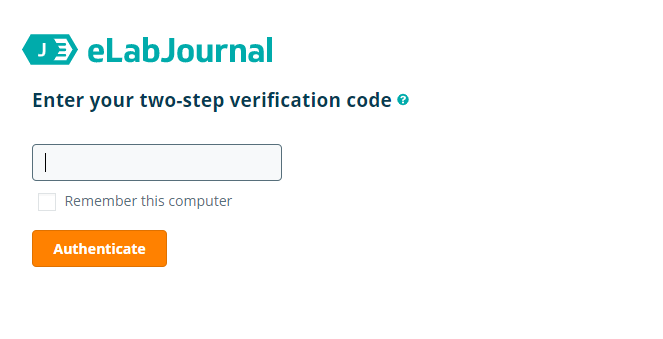
Open the eLabJournal Mobile App and navigate to the Two-step verification page to get the code.
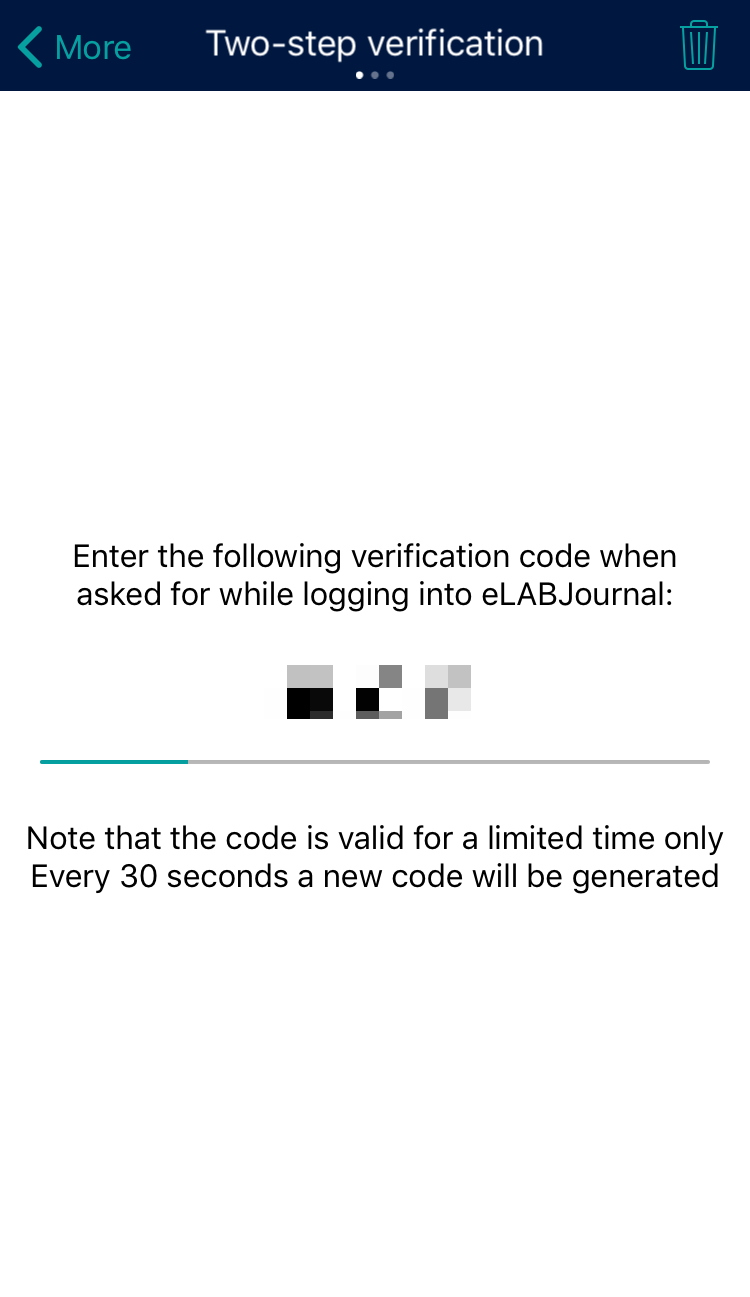
Enter the 6-digit code from your mobile device and click Authenticate.