Adding Variables
To add a variable to a protocol, open a protocol section in editing mode and click on the + button in the text editor's formula bar.
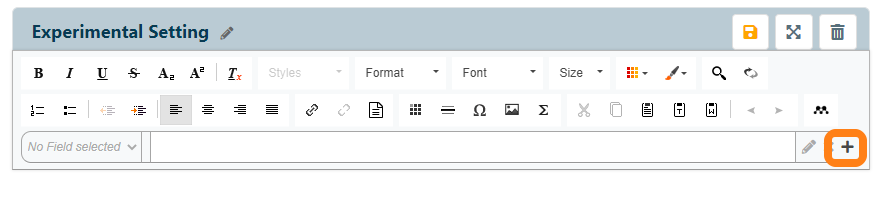
In the pop-up window, select Variable for the field type and click the Next button to proceed to Step 2.
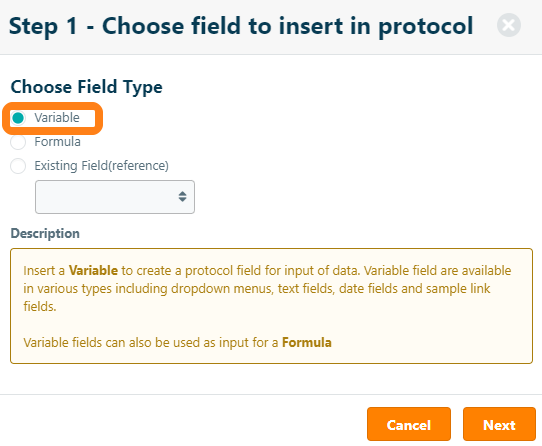
Choose the type of variable you want to include in the protocol. The following field types are supported:
- Text/Numeric field – a short field to enter text and/or numbers
- Text area – a long text field to enter longer text blocks
- Checkbox – an option field to select one or more predefined options
- Dropdown menu – an option field to select one option from a predefiend list
- Date field – a field to enter a date using a date picker
- Time field – a field to enter a time using a time picker
- Date and Time field – a field to enter a date and time using a date-time picker
- Link to sample – a field to insert a link to a sample page
- Data set – a dropdown field whose values are determined by a user-defined data set
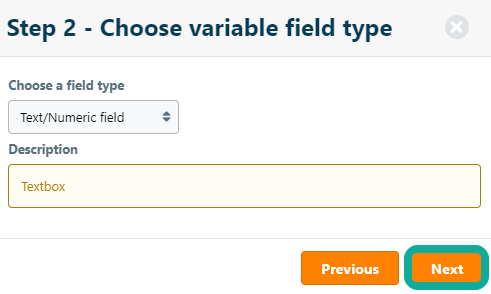
Once you have selected the field type, click Next to proceed to the final step and configure the variable. The following fields can be configured for each variable:
- Description – name, reference, or description of the variable
- Initial Value – value to which the variable is set initially in the protocol (optional)
- Unit – unit of the value
- Additional fields as determined by the selected variable field type in Step 2
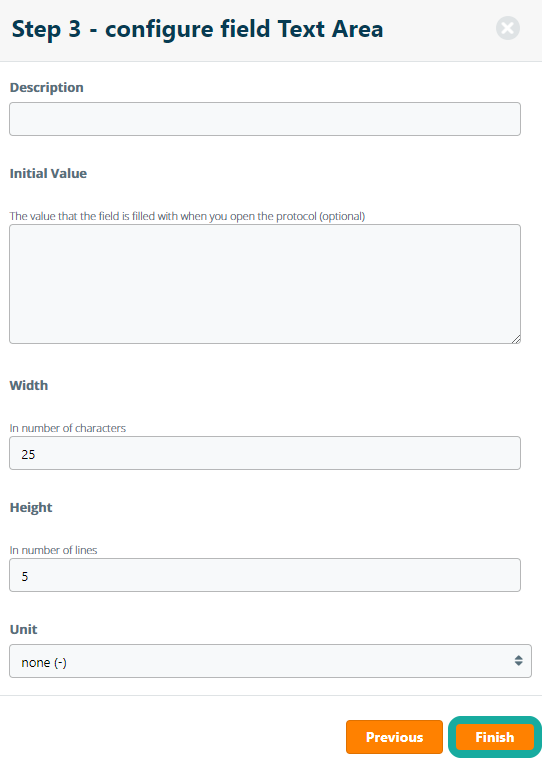
Click Finish to insert the defined variable into the protocol.