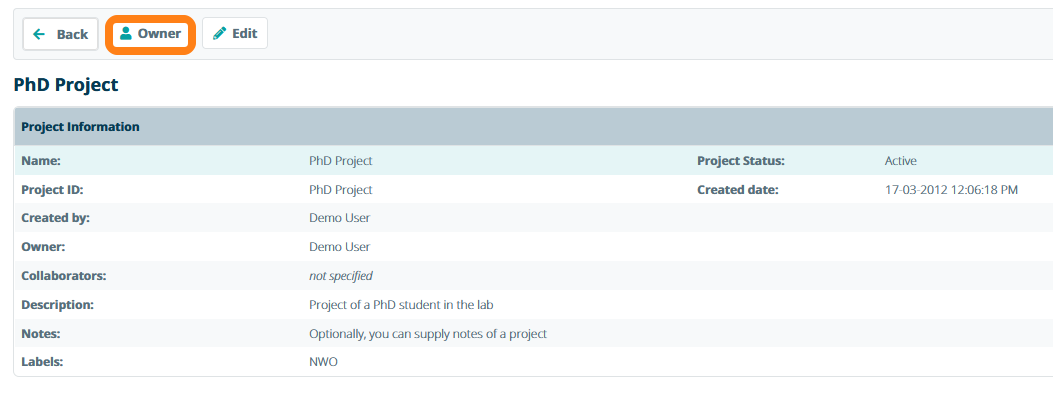Change Project Owner
To change the owner of a project, navigate to either the Experiment Browser or Projects and click the View icon.
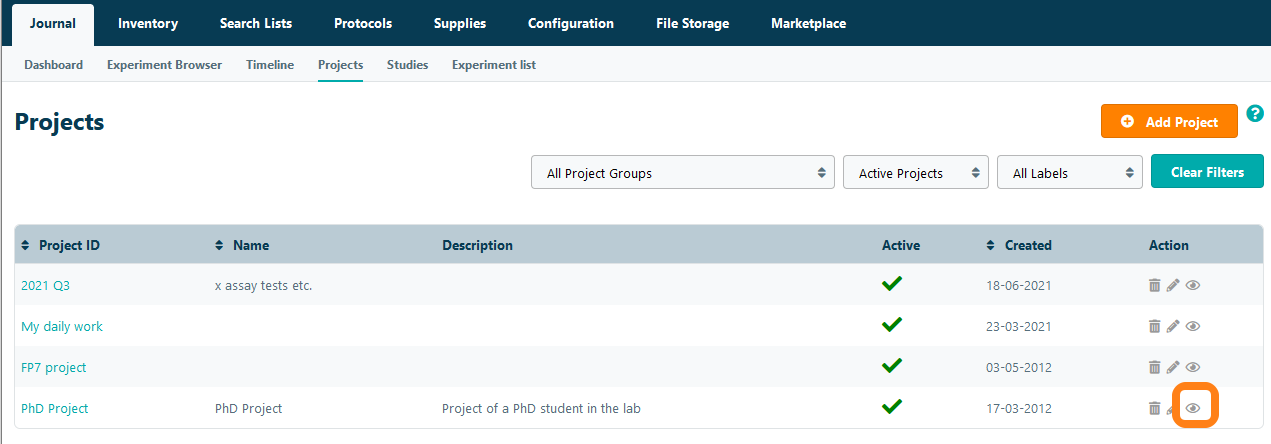
On the project details page, click the Owner button. In the pop-up window, select one of the lab members and click Change. Note: this action only affects the Project Owner field; Project Creator is a separate field and cannot be updated.