Updating Projects
You can edit a project to update its information or collaboration settings. Navigate to the Experiment Browser taband open the Projects page. Click Edit to update the project.
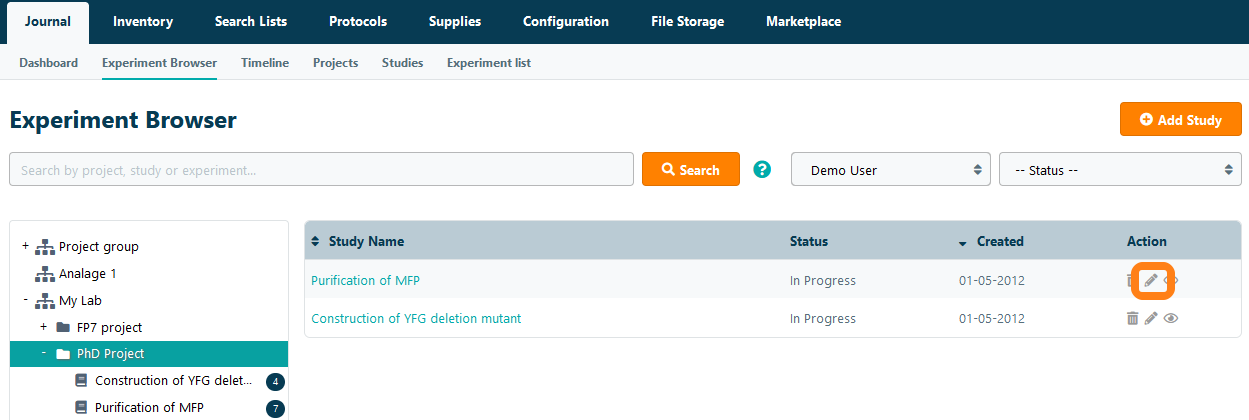
Alternatively, you can also update the project from the Projects page. Navigate to Projects and click the Edit icon in the displayed list of projects to update a project's information.
