Importing Protocols
Users can migrate existing protocols or SOPs into the Protocols module using the import feature. Navigate to My Procedures under the Protocols tab and click the Import Protocol button to start the import.
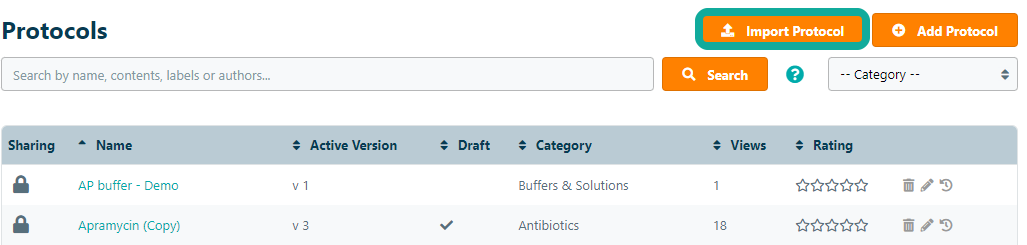
Copy the text from your SOP file and paste the entire text into the import window. Each line break within the text box will trigger a new step to be created within the final protocol. Users can choose between two import options:
- Conserve Formatting (default) – imports the text along with any styling from the source file to the protocol
- Clean Import – imports only the text with no additional formatting
Note: depending on the formatting of the original SOP, the import feature may not produce the desired result when Conserve Formatting is selected. If this is the case, then eLabNext recommends using the Clean Import option and reformatting the text once the protocol has been imported.
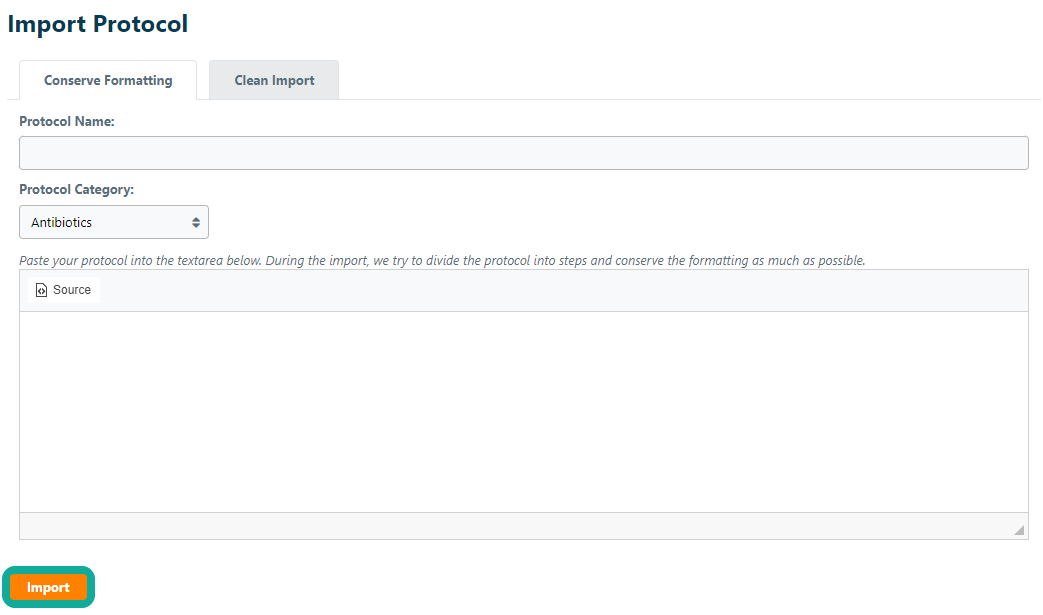
Limitations of protocol migration
The following items cannot be included during the migration and must be inserted after the protocol has been created:
- Image files
- Dynamic fields such as variables and formulas
Note: As an alternative to using the migration tools, users can also add a new protocol and copy/paste the contents of the original SOP step-by-step.