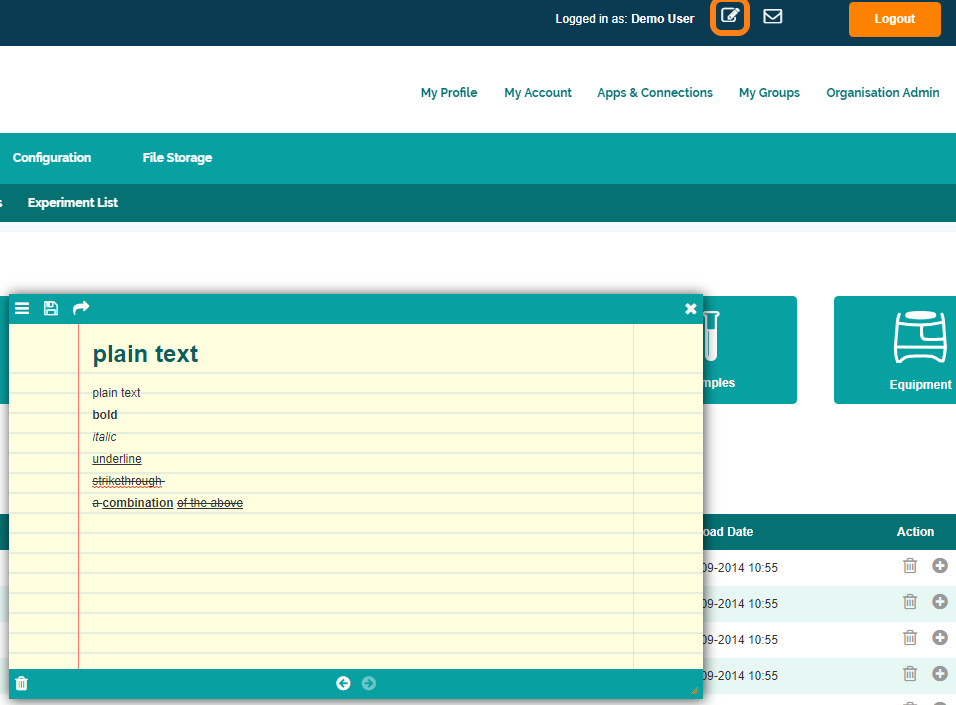Notes
With the Mobile App you can make notes to sync them to the web application. Created notes can from there be added to an experiment. Open the Notes tab and click on the + icon. Note that on iOS, the option to add notes can be found under more.

Enter the note and use basic formatting to set the styling of the note content. Click Save to store the note. The first line of the note will automatically be set as the title of the note.
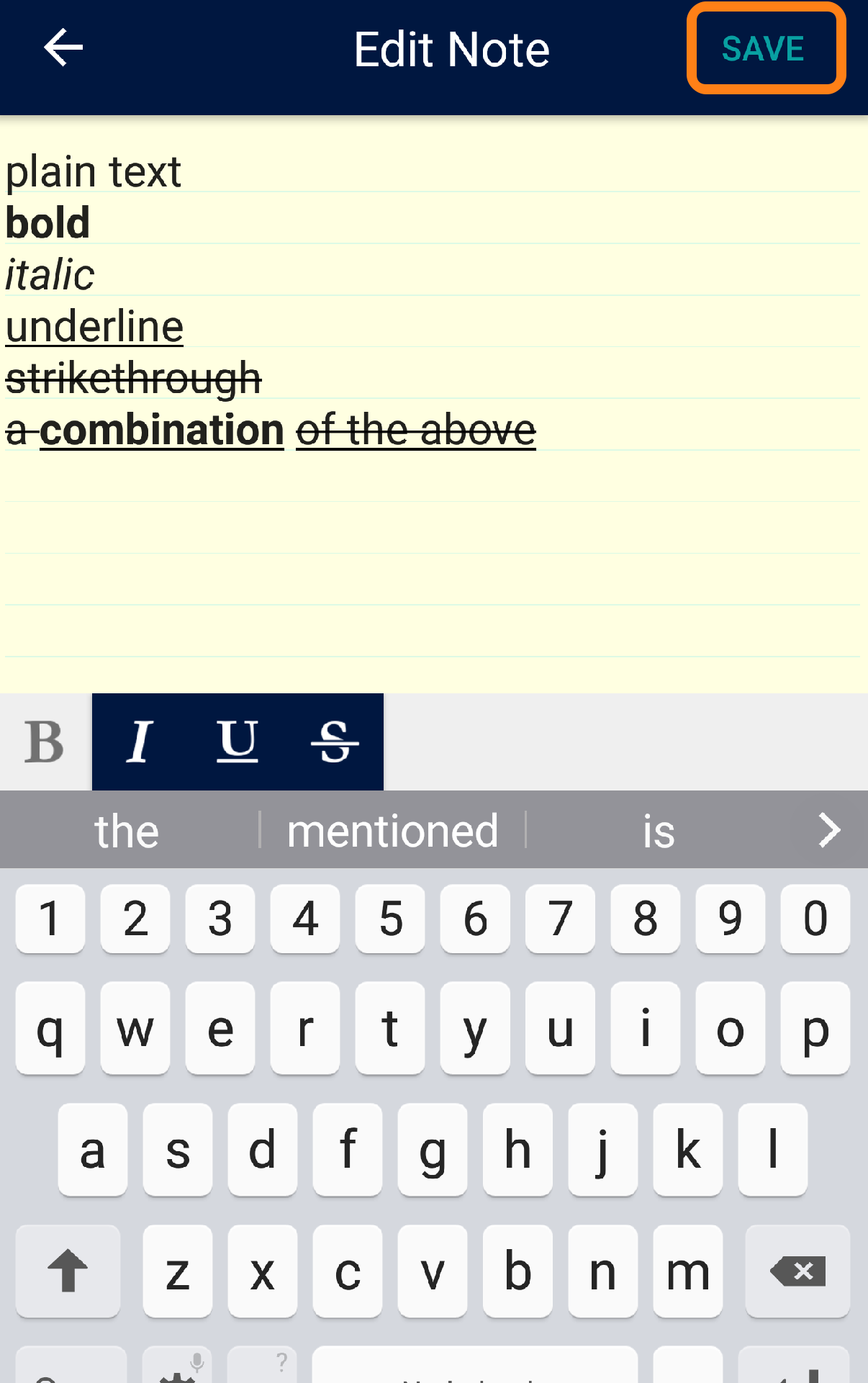
After saving, the note will automatically be synced to the web application. To edit a note or add a synced note to an experiment, open the note in the web application.