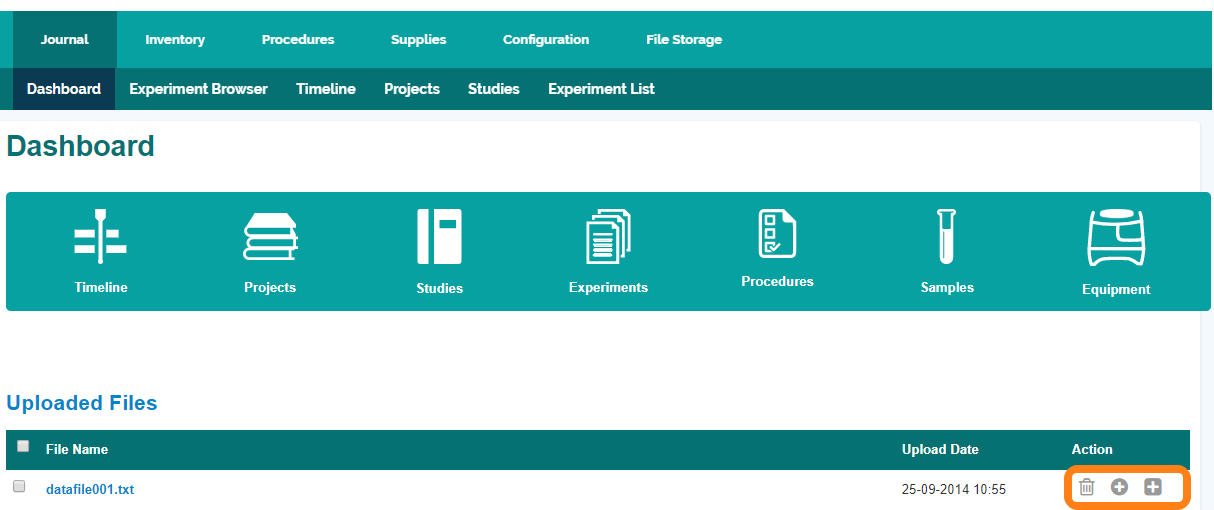Images
With Mobile App you can take photos of lab results with your mobile device and directly upload them in your eLabJournal account. To take a photo, open Images under the More tab.
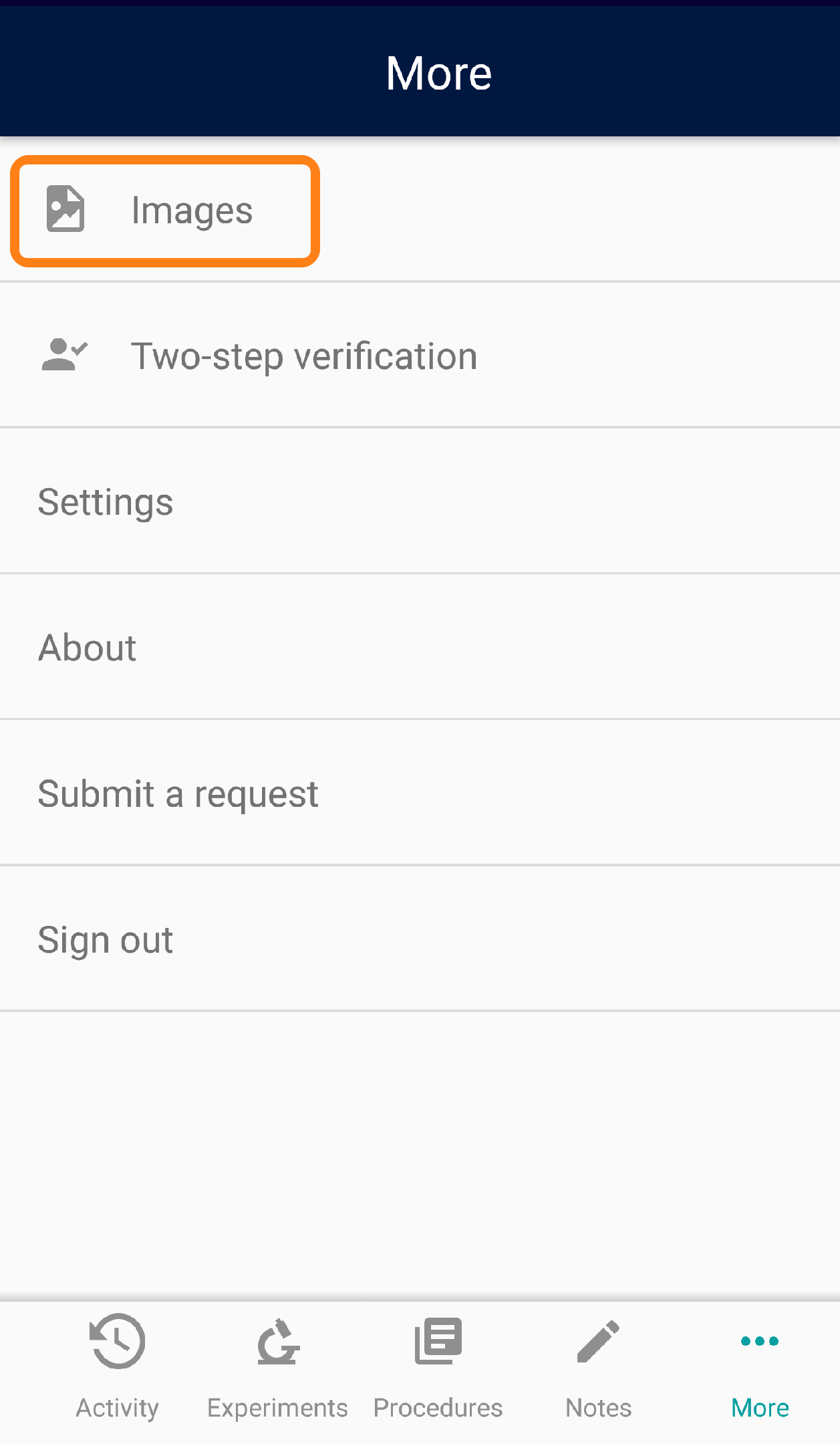
Choose to take a new picture or choose an existing picture on your mobile device. After selecting one or more images it is possible to delete the selected images or share them.

Once the image has been uploaded to your eLabJournal account, the images can be found in the Uploaded Files section on the Dashboard from where you can perform the following actions
- Bin icon - remove and deleted the synced image from the dashboard
- Circled + sign - add the image into an image section of the selected experiment
- Squared + sign - transfer the image to the file storage to link it to a sample