Excel Section
The Excel section has been migrated to the Office Online Server add-on. You can install the add-on from the Marketplace to add or edit Excel files. For existing customers, the functionality of the Excel section will remain active and only be removed once the Office Online Server add-on has been activated. New customers can only add an Excel section after installing the Office Online Server add-on.
Legacy Support Excel Section
eLabJournal offers seamless integration with Office Online Server. This enables you can work on Excel files directly within the browser without installing Microsoft Office on your local computer.
To add an Excel file to eLabJournal, add a new experiment section and choose the Excel sheet type. Note: Excel functionality requires an additional Microsoft Office 365 license. Please contact us for more information.
In case your organization does not have an Office365 license, you can use the eLabWebEdit application to work in Excel (and other Microsoft Office files) directly on your local computer without an additional license.

After adding the Excel section, you can choose to open a new Excel file or upload and open an existing Excel file
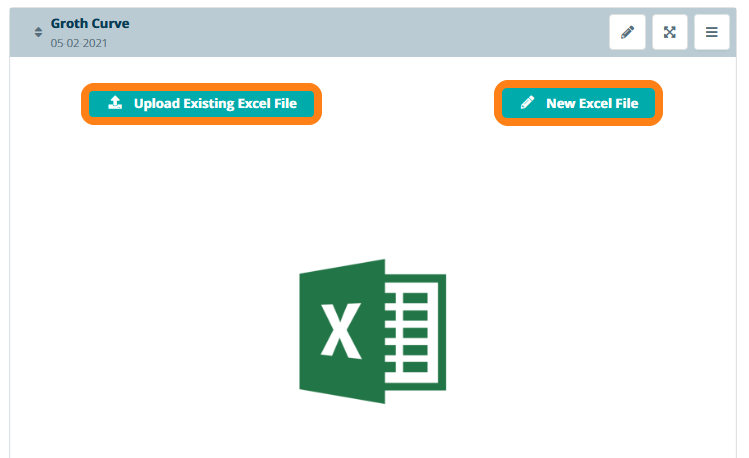
Within the opened the Excel file, you have access to all basic Excel functions, including plotting graphs. You can enlarge the Excel section to view it full screen mode.When saved, an image of the Excel file will automatically be display in the ELN. Please note that the feature to make a preview may not be supported in all web-browsers. Currently, this is supported in Firefox and Chrome.

As with all files in eLabJournal, all versions of the Excel files are automatically saved in the file history to maintain a full audit trail of all modifications.